Themes created by shivnay tiwari
|
|

|
Please select a valid file to link to by editing this widget Size : 0 Kb Type : Unknown |
Ubuntu 11.04 Natty Narwhal Alpha 3 desktop 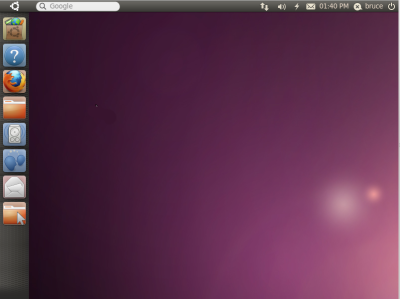 | click on download button to download Ubuntu 11.04 Natty Narwhal Alpha 3 |
Bulk of the changes in Ubuntu 11.04 Natty Narwhal Alpha 3 revolves around Unity launcher and Unity Dash. Like when we last reviewed, Unity's Dash is activated using the same Super/Windows key. A major difference is that, Dash now open in fullscreen mode by default.
I was testing this on a 15.4" laptop and many users who tested it in desktops say, it does not open in full screen mode by default. Whatever may be the reason, opening Unity Dash in full screen mode has a clear advantage and I feel that full screen mode should be the default mode of Unity Dash even for desktops with bigger screen resolution.
Unity's New Dedicated Keyboard Shortcuts
Unity's New Applications Menu
Ubuntu Natty Alpha 3 has got a really polished applications menu. It is by default available in the Unity Launcher and the shortcut is Super Key + A. Most used applications are listed on top of the menu which makes it really easier to easily sort your favorite applications from the rest. As you can see in the screenshot above, there is also a drop down menu on top to sort applications further by different categories.
Search for Files and Folders Menu
As with the case of application menu, Unity Dash for files and folders has also changed massively. It is available in Unity Launcher by default with a dedicated shortcut key(Super + F). Sorting has been made a lot simpler and now you can easily browse through different categories such as videos, images, folders etc.
Notification Area Remains Intact
Don't mistake the top panel in Ubuntu 11.04 with the normal top panel of GNOME. They are not the same, except for the notification area. There is no "Add to Panel" option as before and even in the notification area, only a limited number of applications are supported. There were rumors that Unity will eventually ditch the notification area, but it is definitely in place for now.
What's All New in Ubuntu Natty Alpha 3?
Ubuntu 11.04 Natty Narwhal Alpha 3 comes with Linux Kernel 2.6.38 RC6, Dpkg 1.16.0, GNOME 2.32.1, LibreOffice 3.3.1, Nautilus 2.32.2.1, Banshee 1.9.4, Firefox 4 beta 12 and Evolution 2.32.2. Among the new applications, latest Firefox 4 and LibreOffice 3.3.1 feels like the most improved of the lot.
click on download button to download ubuntu 10.04 lts
The much-awaited Ubuntu 10.04 LTS (Lucid Lynx) operating system, which was officially released on April 29th, promises to offer a lot of worthwhile features.
This new version, which is a long term support (LTS) release, is also called Lucid Lynx. It is said to be one of the most accessible for consumers who are planning to switch to a truly open-sourced OS.
In the new version, minimize, maximize and the close window buttons will be seen on the left side by default. But, buttons can be realigned with the help of gconf-editor.
The GNOME panel widgets appear much nicer in the new version and the icon set is also better than in beta.
It has added some new features also. The ‘Me Menu’ provides quick access to broadcast accounts, which include Facebook and Twitter.
Ubuntu One adds online support and file sharing. It offers 2GB of storage for free. It offers public shared folders, which can be accessed by other users from their desktops.
Lucid Lynx will be supported for next three and five years on the desktop and server respectively.
How to install these ubuntu iso image on Windows see below
- Insert a USB stick with at least 2GB of free space
- Download the Universal USB Installer
- Click 'Run' when prompted

- If the security dialog appears, confirm by clicking 'Run'

- Read the licence agreement and choose 'I Agree' to continue

- Select Ubuntu Desktop Edition from the dropdown list

- Click 'Browse' and open the downloaded ISO file


- Choose the USB drive and click 'Create'



